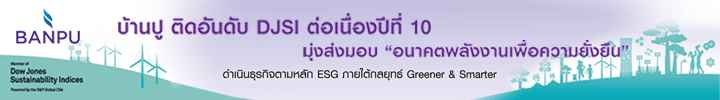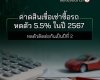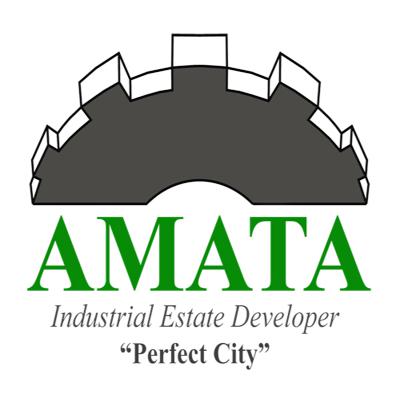- Details
- Category: แบงก์พาณิชย์
- Published: Thursday, 30 October 2014 22:56
- Hits: 3670

ธนาคารกรุงเทพ เปิดให้บริการ ‘บัวหลวง เอ็มแบงก์กิ้ง’ บนระบบ ‘วินโดวส์ โฟน’ครอบคลุมผู้ใช้งานมือถือสมาร์ทโฟนและแท็บเล็ตทุกระบบ
ธนาคารกรุงเทพ เปิดให้บริการแอพพลิเคชั่น ‘บัวหลวง เอ็มแบงก์กิ้ง’ (Bualuang mBanking) สำหรับโทรศัพท์มือถือที่ใช้ระบบปฏิบัติการ ‘วินโดวส์ โฟน’ (Windows Phone) ครอบคลุมกลุ่มผู้ใช้งานมือถือสมาร์ทโฟนและแท็บเล็ตทุกระบบอย่างครบถ้วน อำนวยความสะดวกให้ลูกค้าสามารถทำธุรกรรมทางการเงินได้ทุกที่ทุกเวลาตลอด 24 ชั่วโมง สามารถสมัครใช้บริการได้ง่ายๆ ที่เครื่องบัวหลวงเอทีเอ็มกว่า 8,500 เครื่อง และที่สาขาธนาคารกว่า 1,100 แห่งทั่วประเทศ พร้อมดาวน์โหลดแอพพลิเคชั่นเพื่อใช้งานได้ตั้งแต่วันนี้เป็นต้นไป
นางปรัศนี อุยยามะพันธุ์ ผู้ช่วยผู้จัดการใหญ่ ธนาคารกรุงเทพ จำกัด (มหาชน) เปิดเผยว่า ธนาคารได้พัฒนาบริการ ‘บัวหลวง เอ็มแบงก์กิ้ง’ (Bualuang mBanking) ให้สามารถใช้งานได้บนมือถือระบบปฏิบัติการ ‘วินโดวส์ โฟน’ (Windows Phone) นับเป็นการให้บริการธนาคารทางมือถือได้ครอบคลุมทุกระบบปฏิบัติการสำหรับสมาร์ทโฟนและแท็บเล็ตอย่างครบถ้วน ทั้งไอโฟน ไอแพด แอนดรอยด์ และวินโดวส์ โฟน อำนวยความสะดวกให้ลูกค้าสามารถทำธุรกรรมทางการเงินได้ทุกที่ทุกเวลาตลอด 24 ชั่วโมง
‘ธนาคารเล็งเห็นความสำคัญของการพัฒนาบัวหลวง เอ็มแบงก์กิ้งให้สามารถตอบสนองความต้องการของลูกค้าทุกกลุ่มได้อย่างทั่วถึง พร้อมนำเสนอฟังชั่นก์โดดเด่นที่ช่วยให้การทำธุรกรรมทางการเงินบนมือถือเป็นไปอย่างง่ายดาย สะดวกรวดเร็ว และปลอดภัย ด้วยฟังก์ชั่น ‘เช็คยอดเงินทันใจ’ (Quick Balance) ที่ลูกค้าสามารถดูยอดเงินคงเหลือในบัญชีได้ทันทีเมื่อเปิดแอพพลิเคชั่นและเลื่อนแท็บบนหน้าจอ ซึ่งธนาคารกรุงเทพเป็นธนาคารแห่งแรกในประเทศไทยที่นำเสนอฟังก์ชั่นนี้เพื่อความสะดวกของผู้ใช้บริการ ‘การชำระเงินด้วยบาร์โค้ด’ (Scan to Pay) ที่ให้ลูกค้าสามารถชำระค่าสินค้าและบริการได้ง่ายๆ เพียงแค่สแกนบาร์โค้ดบนใบเรียกเก็บเงินหรือใบแจ้งหนี้ ‘บันทึกรายการใช้บ่อย’ เมื่อทำรายการโอนเงินหรือชำระเงินเรียบร้อยแล้ว ลูกค้าสามารถบันทึกรายการนั้นๆ เป็นรายการที่ใช้บ่อย เพื่อความรวดเร็วในการทำธุรกรรมครั้งต่อไป และ ‘บริการด้านบัตรเครดิต’ (BBL Credit Card Service) ลูกค้าสามารถเพิ่มบัตรเครดิตธนาคารกรุงเทพของตนเองได้ทันที เพื่อเรียกดูรายการใช้จ่ายผ่านบัตร รวมทั้งชำระค่าบัตรเครดิตธนาคารกรุงเทพของตนเองหรือบุคคลอื่นได้’
นางปรัศนี กล่าวเพิ่มเติมว่า ลูกค้าผู้ที่สนใจสามารถสมัครใช้บริการ ‘บัวหลวง เอ็มแบงก์กิ้ง’ ได้ง่ายๆ ที่ เครื่องเอทีเอ็มกว่า 8,500 เครื่อง และที่สาขาธนาคารกรุงเทพกว่า 1,100 แห่งทั่วประเทศ สำหรับลูกค้าผู้ใช้บริการ ‘บัวหลวง ไอแบงก์กิ้ง’ หรือ ธนาคารทางอินเทอร์เน็ตอยู่แล้วนั้น สามารถใช้รหัสประจำตัว (USER ID) และรหัสลับส่วนตัว (Password) ที่มีอยู่เดิม เข้าใช้บริการ ‘บัวหลวง เอ็มแบงก์กิ้ง’ ได้ทันที โดยไม่ต้องสมัครใช้บริการใหม่
ลูกค้าผู้ใช้สมาร์ทโฟนและแท็บเล็ตสามารถดาวน์โหลด ‘แอพพลิเคชั่นบัวหลวง เอ็มแบงก์กิ้ง’ ได้ง่ายๆ เพียงค้นหาคำว่า ‘Bualuang mBanking’ หรือ ‘Bangkokbank’ จาก Windows Phone Store สำหรับผู้ใช้ Windows Phone จาก App Store สำหรับผู้ใช้ iOS และ จาก Google Play Store สำหรับผู้ใช้ Android สอบถามข้อมูลเพิ่มเติมได้ที่บัวหลวงโฟน โทร.1333 หรือ www.bangkokbank.com/mbanking
Bangkok Bank launches ‘Bualuang mBanking’ on ‘Windows Phone’to cover all smartphone and tablet users on every OS
Bangkok Bank has launched ‘Bualuang mBanking’ on mobile phones with the ‘Windows Phone’ operating system. This means its service will cover every operating system and the full range of smartphone and tablet users and provide customers with convenient financial transactions anytime, anywhere, 24/7. People can apply for Bualuang mBanking at any of 8,500 Bualuang ATMs or 1,100-plus branches nationwide and download and use the application immediately.
Bangkok Bank Executive Vice President Prassanee Ouiyamaphan said the bank has developed ‘Bualuang mBanking’ on Windows Phone. This means the bank’s system now covers all operating systems for smartphones and tablets, namely iPhone, iPad, Android and Windows Phone, and customers will have convenient access to financial services, 24-hours a day.
‘Bangkok Bank sees the importance of developing Bualuang mBanking to meet the needs of every customer group and providing significant functions that make financial transactions easy, quick and safe. With the ‘Quick Balance’ function, customers can check their total balance after opening the application and tapping on the screen. Bangkok Bank is the only bank with this convenient function for users. Using the ‘Scan to Pay’ function, customers can easily pay for their product or service by scanning the barcode on the bill or receipt. The ‘Save Favorite Transaction’ function allows customers to save their frequently used transactions for another time. With the ’BBL Credit Card Service’, customers can add their own Bangkok Bank credit card to view a credit card account and pay their own credit card bill, or a bill for other Bangkok Bank credit card customers.
Mrs.Prassanee added that customers can easily register for ‘Bualuang mBanking’ at any of Bangkok Bank’s 8,500 ATMs or 1,100-plus branches nationwide. Existing ‘Bualuang iBanking’ or internet-banking customers can use their User ID and Password to log on to ‘Bualuang mBanking’ right away with no need for registration.
Customers with smartphones and tablets can easily download a ‘Bualuang mBanking’ application by searching for the words ‘Bualuang mBanking’ or ‘Bangkokbank’ in the Windows Phone Store for Windows Phone OS; in the App Store for iOS; and in the Google Play Store for Android OS. For more information, please contact Bualuang Phone at 1333 or visit www.bangkokbank.com/mbanking.